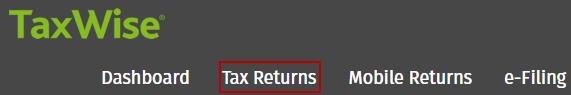
The Import Interviews feature allows offices with sub-offices using the TaxWise Online Interview to process the interview and complete the return. This option is only available to the Administrator (Admin), a user with the Administrator role, or users assigned the InterviewProcessor role.
To import interviews, use the following steps:
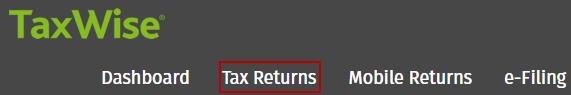
The Import Interviews button will only be available when there are pending interviews to be imported.
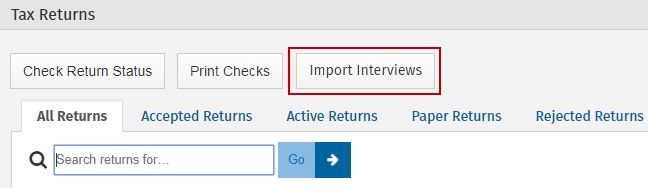
 , the return has already been created in TaxWise Online. In order to process the interview the return would have to be deleted.
, the return has already been created in TaxWise Online. In order to process the interview the return would have to be deleted.
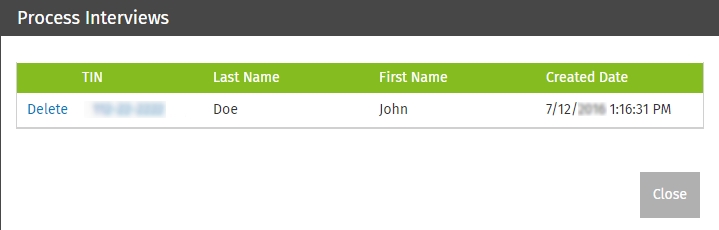
To delete an unprocessed interview, use the following steps:
If a return needs to be completed after an interview is deleted, the sub-office has to resubmit the interview.
See Also: